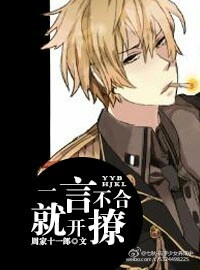Ubuntu Tweak is a popular open-source application designed to customize and optimize the Ubuntu operating system. It provides users with a user-friendly interface to easily tweak various settings, personalize the desktop, clean up the system, and improve system performance. Here are some key features of Ubuntu Tweak:1. System Information:
Ubuntu Tweak provides detailed information about your system, including hardware specifications, system information, and software details. You can easily check your system configuration and get a quick overview of your system resources.2. Desktop Tweaks:
With Ubuntu Tweak, you can easily customize various aspects of the Ubuntu desktop. You can change the appearance of the desktop by tweaking the themes, icons, fonts, and desktop wallpapers. You can also customize the desktop behavior, such as enabling desktop icons, show/hide the Home folder icon, tweak the workspace settings, and more.3. System Settings:
Ubuntu Tweak allows you to tweak various system settings to optimize your system performance. You can manage startup applications, enable/disable unnecessary services, configure the file manager behavior, set default applications for various file types, and more. By tweaking these system settings, you can improve system speed and efficiency.4. Application Center:
Ubuntu Tweak provides an Application Center where you can easily manage installed applications, repositories, and software sources. You can install new applications, search for software updates, remove unwanted applications, and add new repositories to expand your software sources.5. Janitor:
The Janitor feature in Ubuntu Tweak allows you to clean up your system by removing unnecessary files, cache, and packages. You can easily free up disk space, improve system performance, and optimize system resources by using the Janitor tool.6. Security:
Ubuntu Tweak also includes security features to help you secure your system and protect your data. You can set up firewall rules, configure system security settings, and manage user accounts to ensure system security.7. Backup and Restore:
With Ubuntu Tweak, you can create backups of your system configuration, personal data, and settings. You can easily restore your system to a previous state or transfer system settings to another computer.Overall, Ubuntu Tweak is a powerful tool that provides a range of customization and optimization options for Ubuntu users. Whether you are a beginner or an experienced user, Ubuntu Tweak can help you personalize your Ubuntu system, improve system performance, and optimize system settings.(Note: Please note that Ubuntu Tweak is no longer actively maintained and may not be fully compatible with the latest Ubuntu releases. However, there are alternative tools available for customizing and optimizing Ubuntu systems.)